VideoShow Pro apk Best Video Editor 2019
Hello, friends so how are you all, I hope you all be well. In this article of today, we are going to tell about “Videoshow Pro apk Video Editing Software”, If you want to get paid Video Editing Software for free for yourself, then this article can be useful for you.
Friends, first of all, let us tell you that if you download VideoShow Pro from Play Store, then you will have to pay about 1650 rupees(23.07$) for this app and if you want to download this app for free, then stay in this post.
VideoShow Pro apk
Let us tell you that VideoShow Pro Video Editing Software for YouTube is the best for many reasons, first of all, is its Interface, which is very simple and Second, in this software you get all the things from which you can improve your video by giving it a very professional look. And there are no made with videoshow app watermark.So, let us know in a little detail about VideoShow Pro Video Editing Software, and see how you get features in this software, what you can do with them, and how you can give a professional look to your video.
Videoshow Pro apk Editing Software Features
When you select the video and click on Next, you will see 4 options to edit the video.
- Theme
- Sound
- Edit
- Setting
1. Theme
When you click on the theme option, you will see many themes that you can use in your video, but to use them, you have to download them first.
2. Sound
When you click on the option of sound, you will see 4 options inside the sound -
- Music - In Videoshow Editor With the option of music, you can apply any music or song in the video that will be on your phone.
- Multi Music - With the help of this option, you can apply 2 or more songs or music on one of your video.
- Sound Effect - With the help of this option, you can apply the effect of the desired song in your video together with the sound of the video, as we see in Tiktok videos.
- Voiceover - In Videoshow Editor With the help of voiceover, you can record your own voice and put it in the video.
3. Edit
When you click on the option of Edit, You will see many options in the edit -Clip Edit - When you click on the clip edit option You get many more options to edit video like - Trim, Split, Zoom, Adjust, Copy, Rotate, Speed, Reverse.
- Subtitle - In Videoshow Pro apk, With the help of this option, you can add text to your video.
- Transition - Video transitions are post-production. Which is used in video editing to connect one shot to another shot.
- Filter - Using this option you can apply filters to your videos.
- Effects - Using this option, you can apply effects on your video, there are many effects in this app, which you have to download before to apply them.
- Sticker - In Videoshow Pro apk, You can use this option to place a sticker on the video.
- Scroll Text - With the help of a scroll text option, you can add text and scroll the text accordingly.
- Watermark - In Videoshow Pro apk, with the help of the watermark option, you can add your own logo, watermark to your video.
- Pixelate - With the help of the Pixelate option, you can blur any area of your video, you can adjust the blur size according to your own.
- Doodle - With the help of the Doodle option, you can draw anything in your video and also change the color of your pen.
- Gif - With the help of the gif option, you can add Gif In your video.
- Add Clips - In Videoshow Pro apk with the help of Add Clips option, you can add small crips in your video.
4. Setting
When you click on the option of Setting, You will see 3 options in the Setting -
- Aspect Ratio - with the help of Aspect Ratio option, You can change Aspect Ratio of your video. These are some options 9:16, 16:9, 4:3, 3:4, 1:1
- Background - In Videoshow Pro apk with the help of Background option you can change your video background.
- Music Fade - With this option you can fade the music on your video.
Apart from this, there are many tools in VideoShow Pro apk - Trim, Trim and Merge, Compress Video, Video To Audio, etc.
In Videoshow Pro apk You can save your video in high resolution.
Downloading Step Of Videoshow Pro apk
This is not such a difficult step to download Videoshow Pro apk Simply you have to click on the download button below and your app will be downloaded, after downloading you have to install this app and your app is ready to use.
I hope that you have understood everything and if you still have any problem, then you can comment and ask your problem and stay connected for similar interesting information with arlifetech.in.



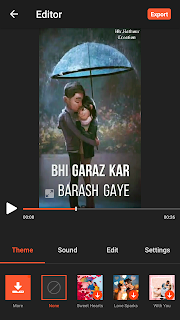




0 Comments